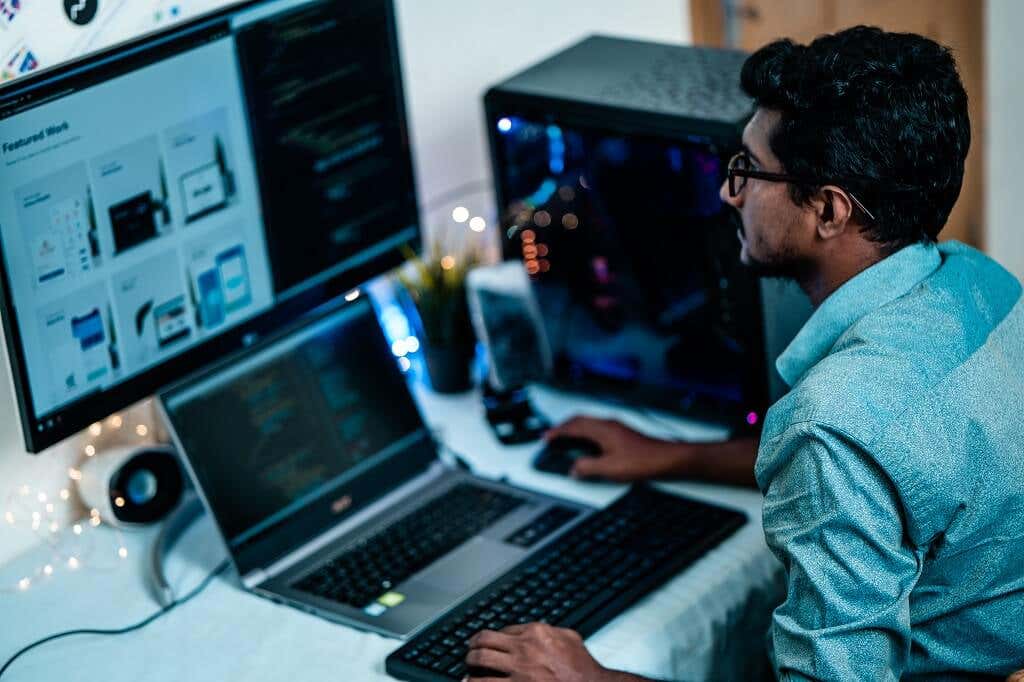In this article, we’ll discuss the major differences between the two operating system editions and cover which one you should purchase.
What’s the Difference Between Windows 11 Home and Pro?
Almost every Windows operating system has come in two (or more) versions, with the main ones being Home and Professional (or Pro). These two versions of Windows exist because they target different kinds of users with distinct feature sets. To put it simply, the Home version is targeted toward general users and contains all of the features that the average Windows user will need. The Pro version, on the other hand, is targeted toward business or enterprise systems and has added features to meet the requirements in that field. With that out of the way, here are the features included with Windows 11 Pro:
Security Features
Windows 11 Pro offers a few additional security features not included in Windows 11 Home. These are specifically designed for businesses that need to protect their data against leaks and hackers.
Business Features
Windows 11 Pro is primarily targeted toward enterprise-scale users, hence many of its unique features are designed for this use case.
Additional Features
Windows 11 Pro also has a few other useful features that are not included in Windows 11 Home:
Windows 11 Home Vs. Pro: What Are the Similarities?
All of the major features of Windows 11 are available on Windows 11 Home, including: The minimum hardware requirements to run both Windows 11 Pro and 11 Home are identical. These system requirements include a minimum of 4 GB of RAM, 64 GB of hard-drive storage, a 1 GHz dual-core CPU from either AMD, Intel, or Qualcomm, TPM 2.0, Secure Boot capable firmware, and a DirectX 12-compatible GPU. Comparing Windows 11 Pro and Home for gamers, there are no notable differences in performance. Both editions provide the same performance and apps, including Xbox Game Bar and Game Mode. Windows 11 Pro does offer increased hardware capabilities – up to 2 CPUs (128 cores) and 2 TB RAM compared to 1 CPU (64 cores) and 128 GB RAM in the Home edition. However, in terms of gaming, you are unlikely to need the insane hardware expansion offered by the Pro version.
Windows 11 Home Vs. Pro: Which Should You Get?
If you’re a standard user, Windows 11 Home will be more than sufficient for your needs. However, if you’re a professional user who needs enterprise-targeted functions in your day-to-day work, then Windows 11 Pro is your best bet.