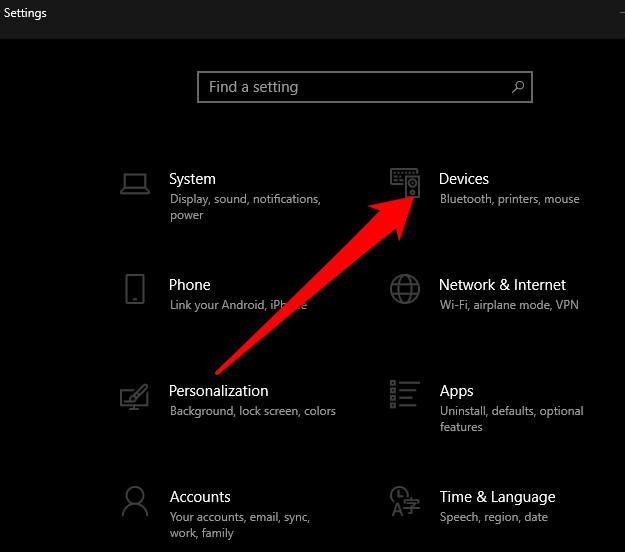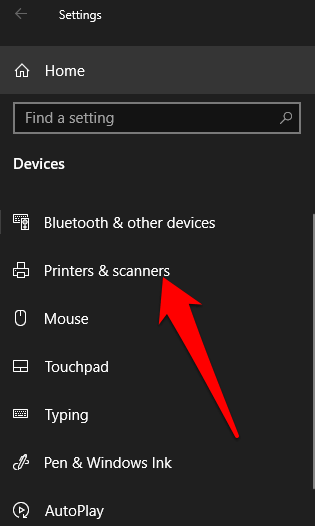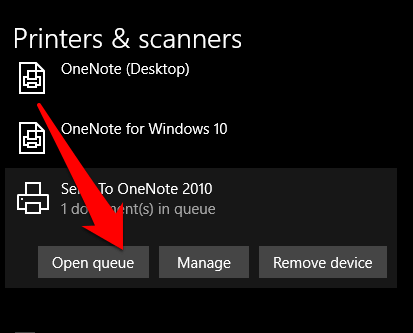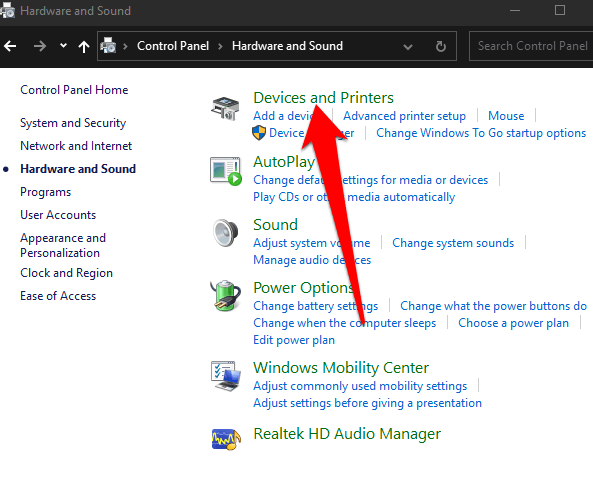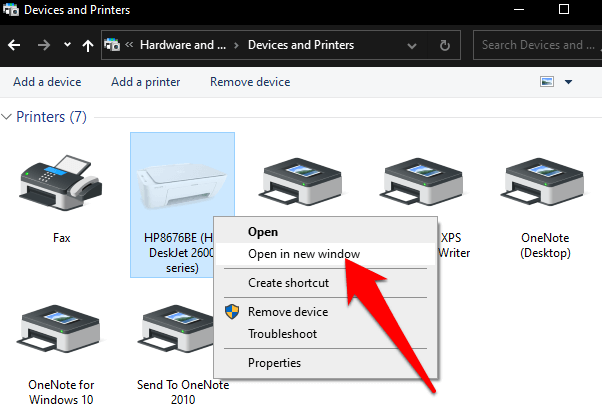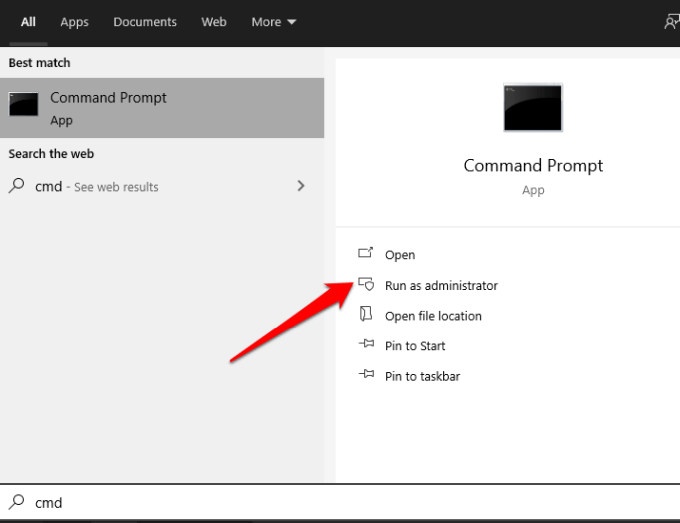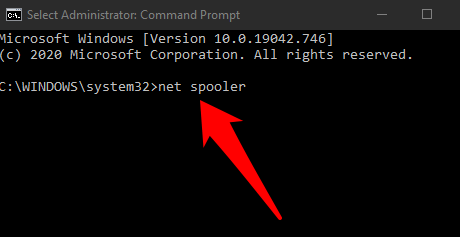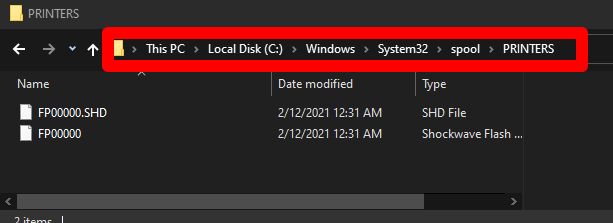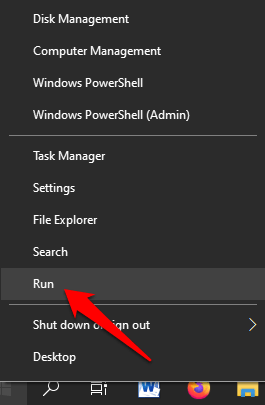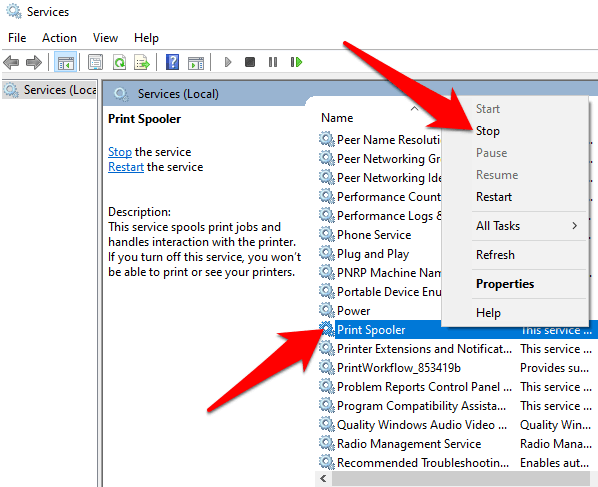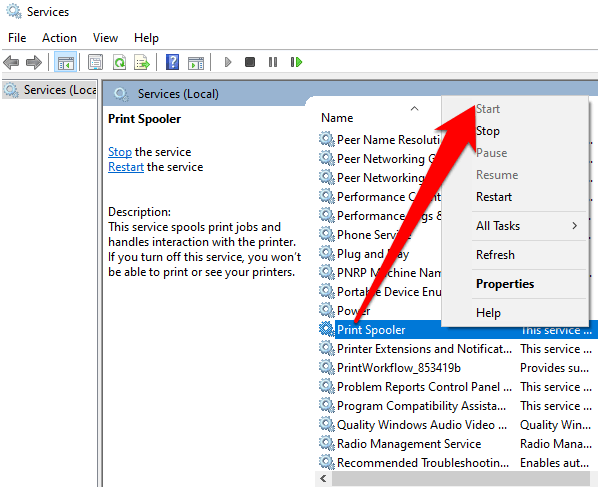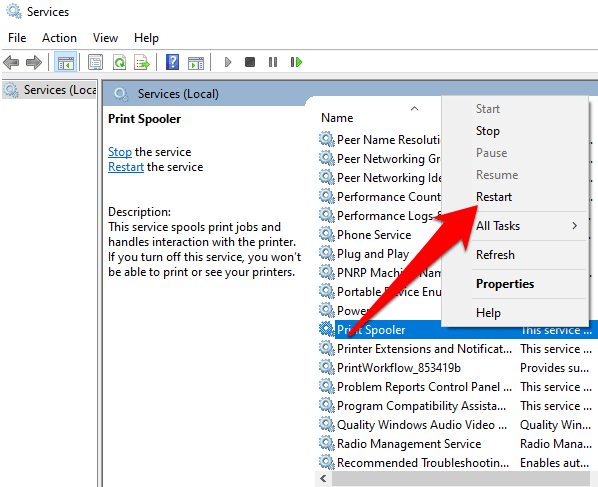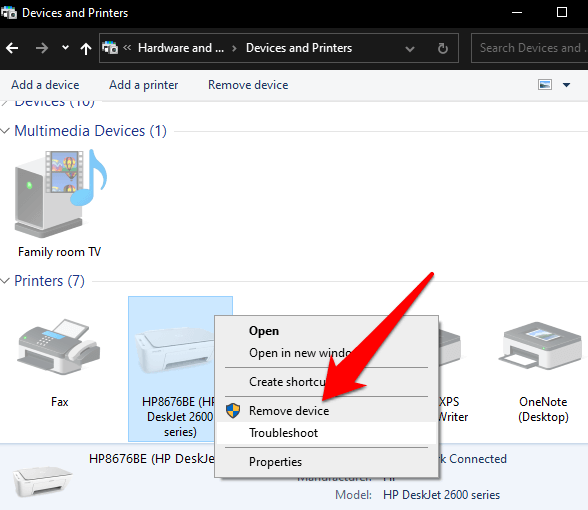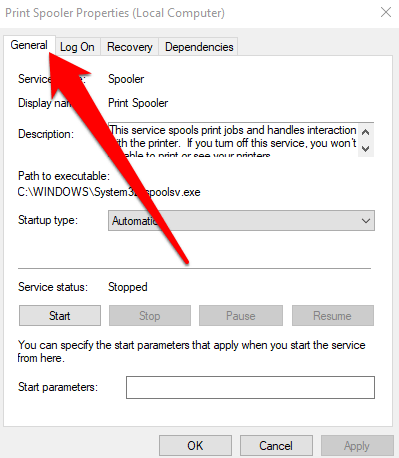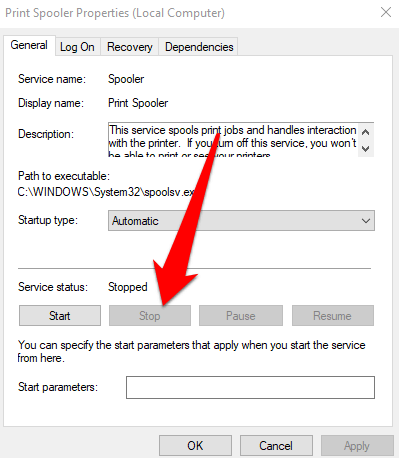Often, simply canceling the print job can fix the problem, but there are certain instances that may require you to remove the offending items from the print queue using different solutions. Whether you’re using a local or network printer, and it fails to delete one or more print jobs, we’ll show you some proven fixes that can help you delete the stuck print job and start over.
Why Your Print Job Won’t Delete in Windows
It’s bad enough when your printer is physically jammed up. What’s more frustrating is if the document you’re printing gets stuck in the queue preventing further documents from being printed, or the printer continually prints the same job over and over. Whatever the case may be, you’d want to cancel or delete the print job to save on paper and ink. However, the printing process works differently in Windows. When you send a print job to the print queue, the print files don’t go directly to your printer but arrive in the spooler, which manages all print jobs. The spooler also lets you change the order of pending print jobs or remove them altogether. If a problem occurs, the print files remain in the queue as none of the files can be printed. When that happens, the first solution would be to delete the print job to allow other print jobs that accumulated to print. But this won’t work if you can’t delete the print job. To unglue the queue and get things going again, here are some fixes to try when conventional methods won’t work.
8 Fixes to Delete a Stuck Print Job in Windows
There are different methods you can use to delete a print job besides canceling the print job or restarting your printer and computer. We’ll walk you through the steps you need to take to fix a print job that won’t delete in Windows.
1. Delete a Print Job through Your Printer Settings or Buttons
If a print job won’t delete from your PC, you can use your printer’s buttons or settings to do it. Most printers have a Cancel, Stop or Reset button, which if used in combination can help delete the print job or clear the queue. You can also remove the paper tray to delay the print job and then delete it to avoid paper wastage. You can also power off your printer, unplug and let it reset fully before turning it back on again to clear the print job.
2. Use Windows Settings to Delete a Print Job
You can also access the print queue via Windows Settings to quickly delete a print job. Note: If you want to cancel all print jobs in the queue, select Printer > Cancel All Documents.
3. Use Control Panel to Delete a Print Job in Windows
The Control Panel isn’t very visible in Windows 10, but you can access it by selecting Start, enter Control Panel in the search box that appears and select Control Panel from the list.
4. Use Command Prompt to Delete a Print Job
Command Prompt can help you stop and start the Print Spooler when you want to delete a print job.
5. Use Windows Services to Delete a Print Job
You can also stop and start the Print Spooler in the Services window.
6. Reset the Print Spooler
If all else fails, you can reset the Print Spooler when the print job won’t delete in Windows. A dialog box will appear about restarting the service, meaning you’ve successfully reset the print spooler.
7. Reinstall the Print Driver
If you still can’t delete the print job in Windows, you can remove and reinstall the print drivers. Doing this will reset the printing software system.
8. Clear and Restart Print Spooler Manually
If you want to delete a print job because it’s affecting the rest of the items in the queue, you can manually clear and restart the print spooler to respool all documents and delete that print job. All the print jobs in your queue will be re-spooled and sent to your printer and you can delete the print job you want.
Other Things to Try When Print Job Won’t Delete in Windows 10
Check if the printer is offline or paused as this will keep the print jobs in queue until your printer is active again. You can check whether the Pause Printing or Use Printer Offline options are selected in the print queue window. If they are, clear the selection.Disable your firewall software temporarily. Your Windows firewall software may interfere with the print job but you can temporarily disable it to clear the print queue and see if the print job is deleted. If it’s not deleted, then the firewall isn’t the problem. However, if the print job is deleted, adjust the firewall settings to allow the print spooler service to access your computer’s system.Sign in with a different Windows account. If you’re still struggling with deleting a print job, restart your PC and sign in using a different user account. If you can delete the print job in the new account, check whether the old one is corrupted or has the required permissions to print.Scan your PC using System File Checker to determine whether there are any issues with system files and repair them. To do this, open a Command Prompt, enter SFC /scannow and press Enter.Confirm that the printer’s IP address in Windows port settings matches your printer’s actual IP address. If it doesn’t match, enter the correct IP address and try to delete the print job again.
Clear Stuck Print Jobs
Regardless of the printer you use, you’re likely to encounter situations where you need to delete a print job. Windows 10 makes it easy for you to do so, but if the print job is stuck in the queue, you may not be able to cancel or delete it altogether further preventing other print jobs from printing. Try the fixes and tips in this guide and let us know in a comment what worked for you.